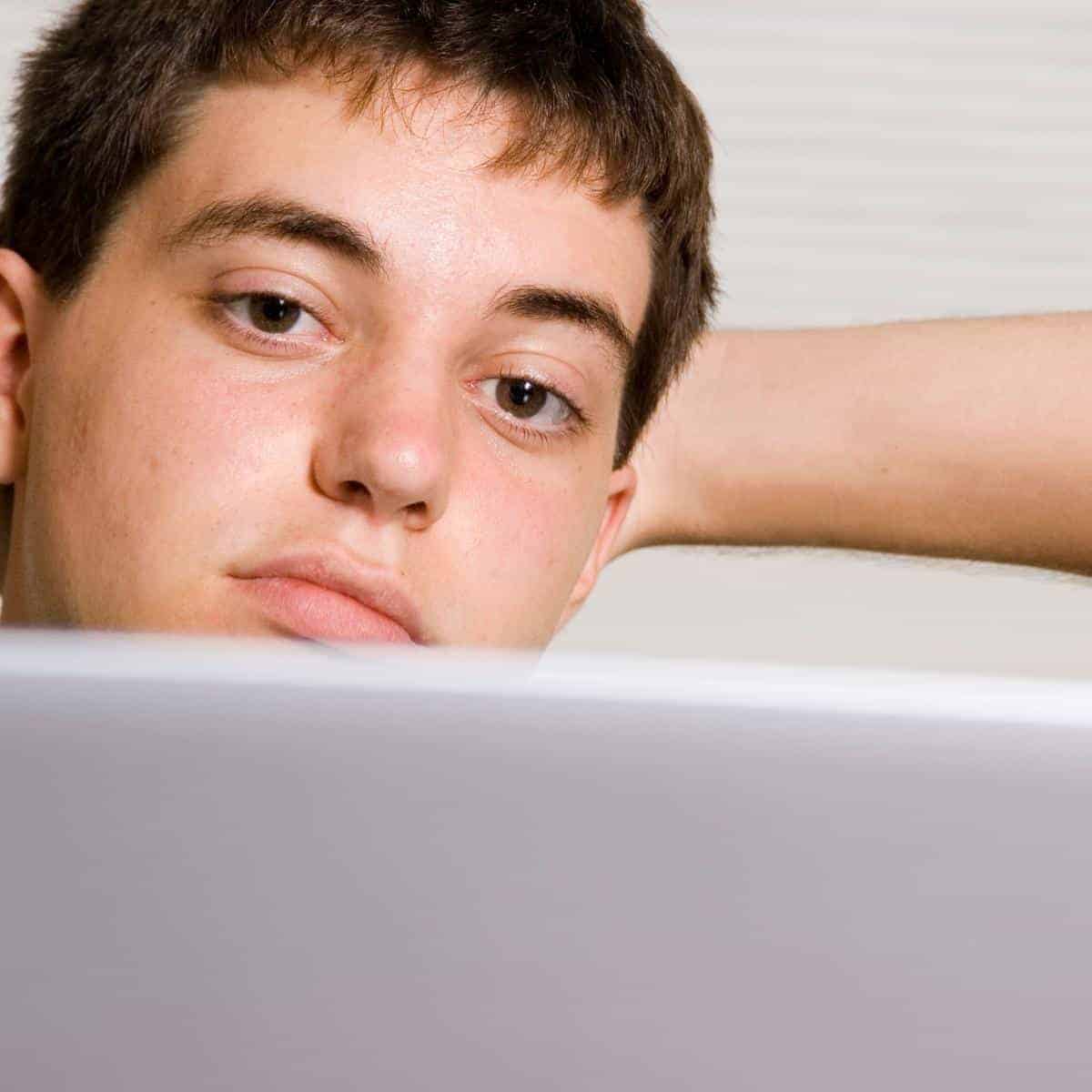Comfortable and Ergonomic Work from Home Office: Tips and Tricks
The home-grown workspace culture has perks, but it also demands an ergonomic and comfortable workspace. Poorly designed workspaces can lead to several health issues, such as backaches, neck pain, and carpal tunnel syndrome. This blog will discuss creating a functional, comfortable, and ergonomic work area at home, including things I have found helpful and why it is important to be comfortable, especially if, like me, you work from home all the time.

Invest in a good chair
When it comes to designing an ergonomic workspace, good seating is essential. Choose a comfortable chair that offers good back support. Look for adjustable armrests, a swivelling base, and proper height adjustment features. A comfortable ergonomic work chair is crucial in maintaining the right posture and preventing back and neck pain.
Select the right desk
Consider buying a standing desk or even an adjustable desk that you can raise and lower depending on your requirements. You can try to alternate between sitting and standing during your work hours to avoid prolonged sitting, as sitting is not good for your health. You can also invest in a supportive footrest, which can help alleviate pressure on your joints and knees.
Use an ergonomic mouse
An ergonomic mouse, particularly one equipped with innovative features like a roller or slider mouse, is the perfect addition to a home office setup. With the increasing prevalence of remote work, it’s essential to prioritise comfort and productivity during long hours of computer use.

Ergonomic mice are designed to reduce strain on your wrist, arm, and hand, ensuring a more natural and relaxed hand position. Including a roller mouse further enhances efficiency, as it allows for precise cursor control with minimal physical effort, promoting a smoother workflow. Whilst they look a bit strange at first and take a little getting used to, they are really good if you spend a large proportion of your day using a mouse!
This combination of ergonomic design and advanced technology prevents discomfort and potential health issues and increases overall work efficiency, making it an ideal choice for anyone looking to optimise their home office experience.

Get the right lighting
Lighting is an essential aspect of every workspace. Ensure that you’re working in a well-lit space. Proper lighting can reduce the strain on your eyes, which can cause headaches. You can use desk lamps or natural light to create a more comfortable workspace.

Add smart light bulbs to your lamps or light fittings, such as these from 4lite. Yes, we all know it’s easy enough to turn on a switch, but if you’re working well, to a deadline or easily distracted, it is more productive to use an app on your phone to turn a light on if needed than to move from your workspace. Smart bulbs are also perfect for getting the exact lighting you find most comfortable to work in, which can make a huge difference.
Alternatively, a 4lite Portable Lamp might be a better option if you have a large room and not enough light around your desk.

Maintain proper posture
Proper posture is necessary for both your health and comfort. To maintain the correct ergonomic work posture when working from home, you can use a footrest to elevate your feet and keep them from dangling, thus maintaining good spinal alignment. You can place your monitor at an arm’s length away and ensure that the top of your screen is at eye level.
Take breaks
Make sure to take breaks and move around in between your work hours. A sedentary lifestyle can lead to numerous health issues and discomforts. Take stretch breaks, make coffee, and walk around your house, or take a short walk in the fresh air, which will help refresh your mind and reduce muscle tension.

Conclusion:
Working from home sounds easy and convenient, but it demands a dedicated ergonomic work area to ensure your comfort and productivity. Ensure that your home workspace supports your posture and avoids health issues. A comfortable, ergonomic work environment is an investment in your future well-being. Following the above tips and tricks, you can set up an optimal workspace that works best for you.