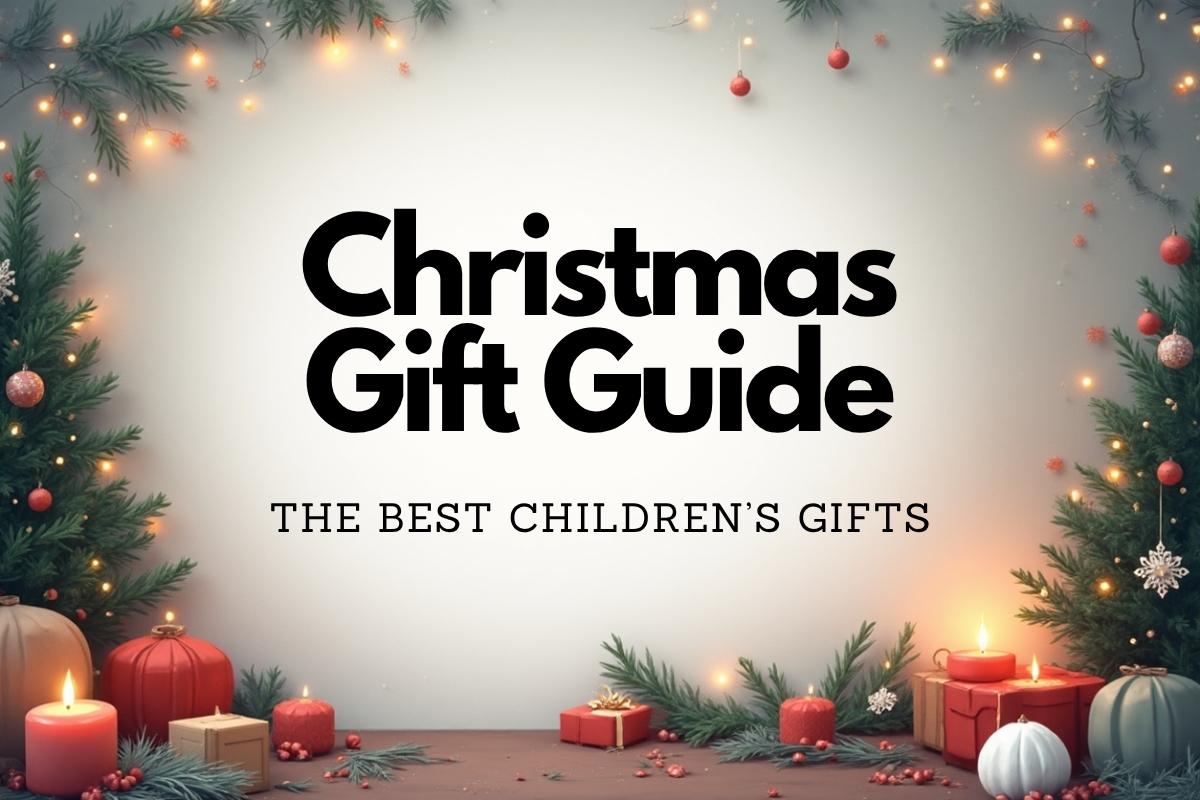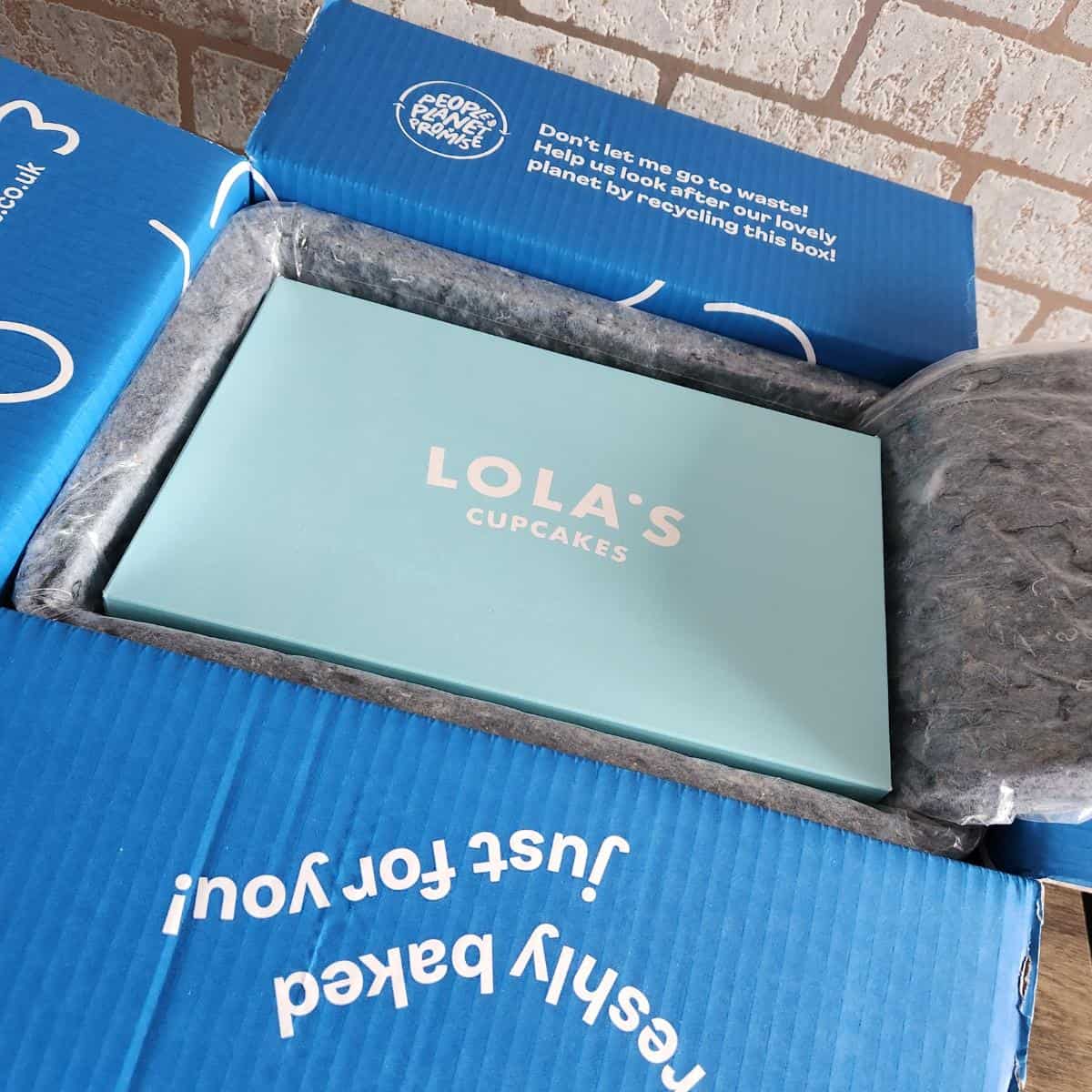Parentshield from Engine Mobile – A Review
Do you think children or teenagers should have mobile phones? What age is old enough? How do you know they are safe? What if they run out of credit? Or they build up a huge mobile phone bill?
There are so many worries when you look at the idea of getting your youngster a phone. It is usually not our children we don’t trust but those who may contact them.
When I was asked to review the Parent Shield from Engine Mobile service I was sceptical that anything could be really safe as I am sure you are too.
Here I will share with you what I found and my thoughts on the service we have used for Ben.

How old were you when you first had a mobile phone? I was 18 it was 1999 and I was just about to go to university. Phones then were pretty basic compared to now, with no cameras, no internet and even the screen was basic.
Remember having to press 7 four times each time you wanted an s? Now kids want them from really young ages because they are so commonplace, everyone seems to have them.
They want to watch their favourite YouTube stars and call their mates. Have you ever gone out without your mobile? How lost do you feel? I know I absolutely feel like someone has cut off my arm.
Which Safety features would you want as a parent?
If you are anything like me you want to know that your child can always call home and never has any reason to stop them being able to do that.
Maybe you also want to protect them from bullies and know that if a bully sends them a message you will find out.
Do you worry about adults who you don’t know contacting your child or grooming them? There are so many worries, aren’t there, these are just a few I have had maybe yours are different.
Contract or Pay as you go?
With a sim card, you have a choice of a contract or pay-as-you-go. On pay as you go there is always the worry your child will not be able to ring you if there is a problem and they run out of credit.
With a contract, you worry that they will build up massive bills. So then you question having a contract and capping the usage which is not a bad option is it?
That solves one problem I guess, but not the others. The whole thing is such a minefield and causes great stress for us parents.
Keeping a check of their phone
Do you ask to check your son or daughter’s phone regularly? What if they delete things so you don’t see them? What if they are too frightened to tell you someone is upsetting them? How can you keep them safe?
These are the worries of all parents whilst also trying to give their child independence.
A phone is good for them after all, it means they can walk to school alone perhaps or go out with friends and you can contact them. How can you be sure it is the right decision though?

What is Parent Shield from Engine Mobile?
This is a sim-only contract with a difference. It was developed with the safety of children at the forefront.
Not only can you as a parent control their credit and usage in a way you can on all sim-only contracts you can do so many other things.
There is a parent portal where you can view all calls and texts made to and from your child’s phone. Not only can you view the numbers but you can read the messages and listen to a recording of the calls.
The exception to this is for up to two home numbers. These two numbers can be called or texted at any time even if the child has run out of their allowances.
The sim can also be set (remotely from the portal) to only allow calls and texts and certain times of the day which is great if you worry about a child making calls at night etc.
Blocking numbers
Numbers can easily be blocked or alternatively, you can put it into the ultra-secure mode where only numbers in the safe list you set can be contacted.
If you worry about your child using words on their mobile phone they shouldn’t or giving out an address for example whilst you can’t stop this as such you can set up a list of word alerts.
If the words in the word alert list are used then you will be notified as soon as this happens. I think this is a fantastic safety feature.
You have control
You are in control of the money spent on their phone because other than the allowances in your package you can top it up from the portal with as much or as little as you like.
Unlike the well-known providers where often it is in £5 or £10 increments. You can always check where your child is using the geolocation services you enable in the portal.
So if you think they are not going to school you can quickly check where they actually are. It will never be perfect but will give you a good idea!

What are the downfalls of Parent Shield from Engine Mobile?
Of course, there are a few downfalls but there will be with anything. If you chose to allow your child mobile data access (remember you can turn this off) then you can not see the activity on that.
This means if your child messages or calls using WhatsApp, social media or anything else along those lines you will not know what is said.
Another potential downfall is that you need an unlocked mobile phone. These tend to be a little more expensive to buy, however, so many people have them lying around that it is not necessarily an issue.
Remember too that if you have paid off a contract phone the network provider should be able to unlock it for you free of charge.
When compared to other providers the packages are a little more expensive but when you factor in that the calls and messages are free to the home numbers and that you have so much control over how the money is spent on their account I think it is better in the long run!
You can’t really put a price on safety, can you?

What have been our experiences with Parent Shield?
We have found it to be nothing short of brilliant! I have hardly checked the portal because I know Ben does not use his mobile phone out of the house at the moment and does not really have many people to contact.
I love knowing it is there however and when I have used it I have found it extremely easy to use.
The recording of calls is clear and you can even hear the ringing tone while your child is waiting for a friend to answer.
I love this feature if they were being bullied to make a call you could hear it on this segment.
The portal is really easy to understand and to set everything up so you know you have done it correctly. Ben’s phone looks no different to how it looked with a different sim card.
There is no way anyone would know that he is on Parent Shield. The thought that has gone into this product is amazing they really have thought of everything.
The fact your child can always ring home unless they lose their phone or run out of battery really puts your mind at ease.
A great product for children and their parents, safe and still fun, what more could you want?
How much does it cost?
The sim-only contract is for 12 months but that is pretty standard, isn’t it? The monthly cost is £9.99 for a plan which has 250 minutes and 250 texts, any data would need to be purchased separately.
The new top-of-the-range plan is the gold plan which is £29.99 a month and includes unlimited calls and texts. If you have a chatterbox of a child this is ideal.
The gold plan also has 10GB of data per month so if your child gets through data quickly this might be the ideal plan for you. All the available mobile phone plans are available on the Parent Shield Website.