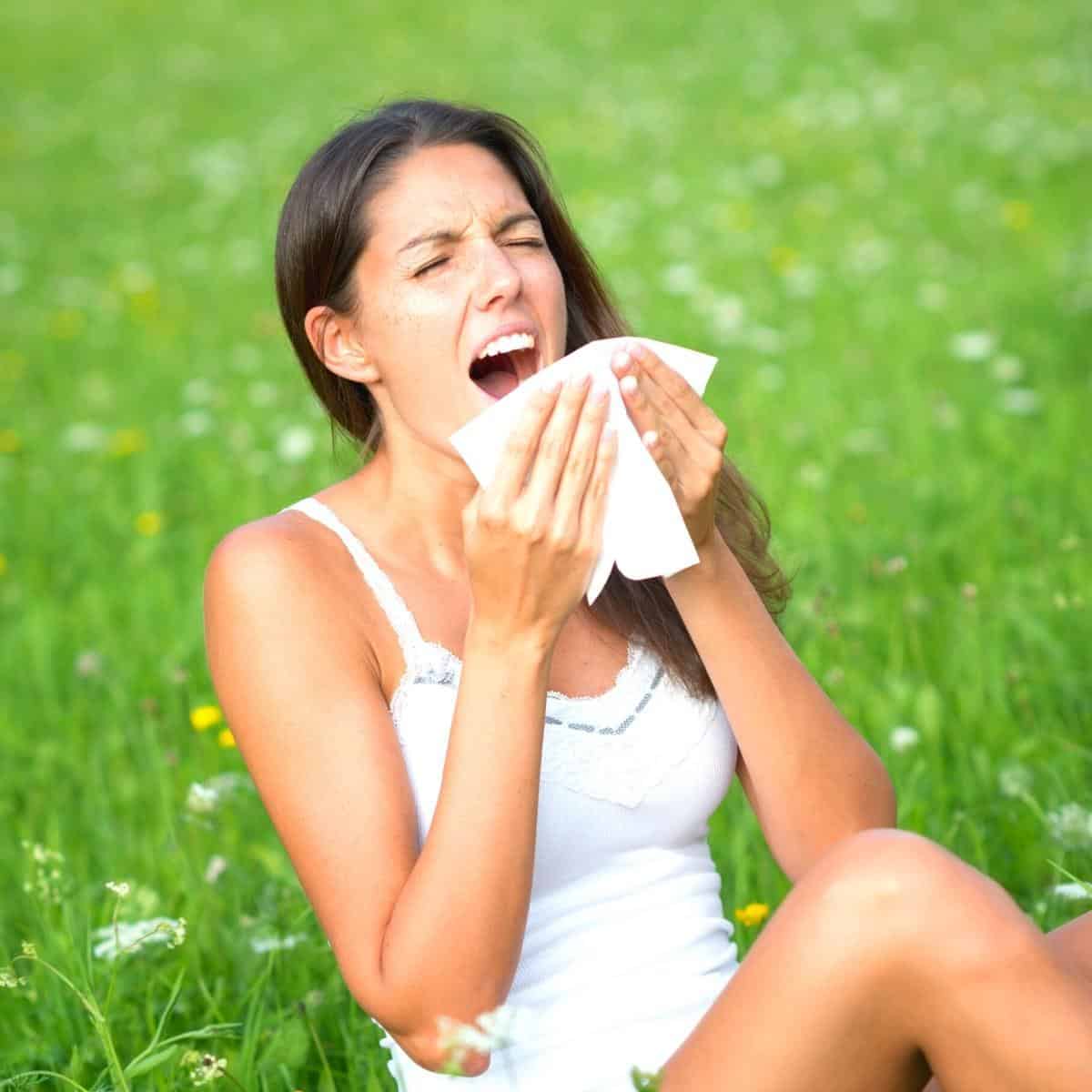The Very Simple Process of Using a VPN
This is a collaborative post.
VPN stands for “Virtual Private Network.” More and more people are starting to use VPNs when they browse the Internet, and there are plenty of reasons why. The number one benefit is security and privacy.

What is a VPN?
A VPN gives you more security and privacy. Whether you’ve ever been a victim of stalking, you aren’t comfortable sharing your information online, or you just want to feel more secure while you’re on the Internet, you might benefit from using a VPN.
You can also change your location with a VPN and access location-specific content such as country-specific TV shows on Netflix or flight prices booked from abroad.
I know it sounds crazy but booking a flight from London to New York could be cheaper if you book from another country, Poland for example, even if you are booking the exact same flight!
How to get a VPN
It’s not necessarily a common term in every household yet, but if you’ve ever heard of VPNs and have wondered how to get started with using one, it’s easier than you might think.
Let’s go over the simple steps you’ll need to put in place to get started with a VPN and start browsing online privately and securely.
Find a Provider You Can Trust
The first (and perhaps the most important) step in using a VPN is finding a provider. There are plenty to choose from but do your research to find the providers that make it easy for you to understand and set up.
Some of the available providers also allow you to use multiple devices on one VPN. This is great if you browse with your phone, computer, etc without paying extra.
Beware of VPN providers that promise free services. Some of them are completely legitimate, but others may come up with hidden costs.
The most important thing is to research as much as possible before choosing the right provider for your specific needs. Think about what you use the Internet for the most, and make your provider choice based on that.
Download the App
Once you’ve selected a provider, you’ll need to download their apps onto your phone, computer, etc. You should always do this directly from the provider and not a different source – that can lead to malware infecting your system!
Once the app is installed, you should be ready to log in and browse securely. If you start to notice your processes slowing down, or things keep crashing, try a different provider that will be more up to your speed. Remember, there are plenty to choose from and they all have their own benefits to consider.
Start Surfing Safely
Once the VPN app is turned on, the connection will instantly be established. You can do everything you would typically do on the Internet and use your normal devices securely and privately.
You might ask yourself things like which VPN is best for Firestick, or which one will let you watch Netflix privately? Again, that’s a matter of research and preference.
In most cases, you won’t even notice that your VPN is activated and they all provide the same safety. It runs in the background of whatever device you’re using.
You don’t need to be a tech wizard to download, install, and start using a VPN. In fact, the entire process can take a matter of minutes once you’ve selected the right provider
Your safety and sense of security online are important. If you’ve been looking for a way to protect what you browse, it could be time to consider downloading a VPN.