Epson Mono Eco Tank ET-M1120 Printer – A Review
We have recently set up a home office. Every home office needs a printer, doesn’t it? I was offered the Epson Mono Tank ET-M1120 to review and share with you. I had previously seen the printer advertised and was intrigued by it.
After all up to 5000 pages from one ink bottle, what’s not to like. I did wonder however how easy it would be to fill and set up. Would the print quality be good? Have a read on to see what I thought.

What makes the Epson Eco Tank different?
The eco tank ink system contains only black ink and is filled with one bottle. The ink tank has a viewing window on the front of the printer so you can easily see when you need to top up the ink. It is made using technology which means very little ink is required compared to laser printers.
The ink included when you purchase the product after the initial cleaning of print heads will print around 5000 sheets. A refill will print around 6000 sheets. Of course, if you clean the print heads more regularly for any reason this may change a little.

How easy is it to set up?
The eco tank printer is really easy to set up with the instructions included. There is a disk if needed but I just used the Epson website to instantly install all I needed to get it running.
Connecting it to the WiFi is really straightforward using the WPS button on your router. Once connected anyone in the house or office can print without being connected to the printer with a wire.
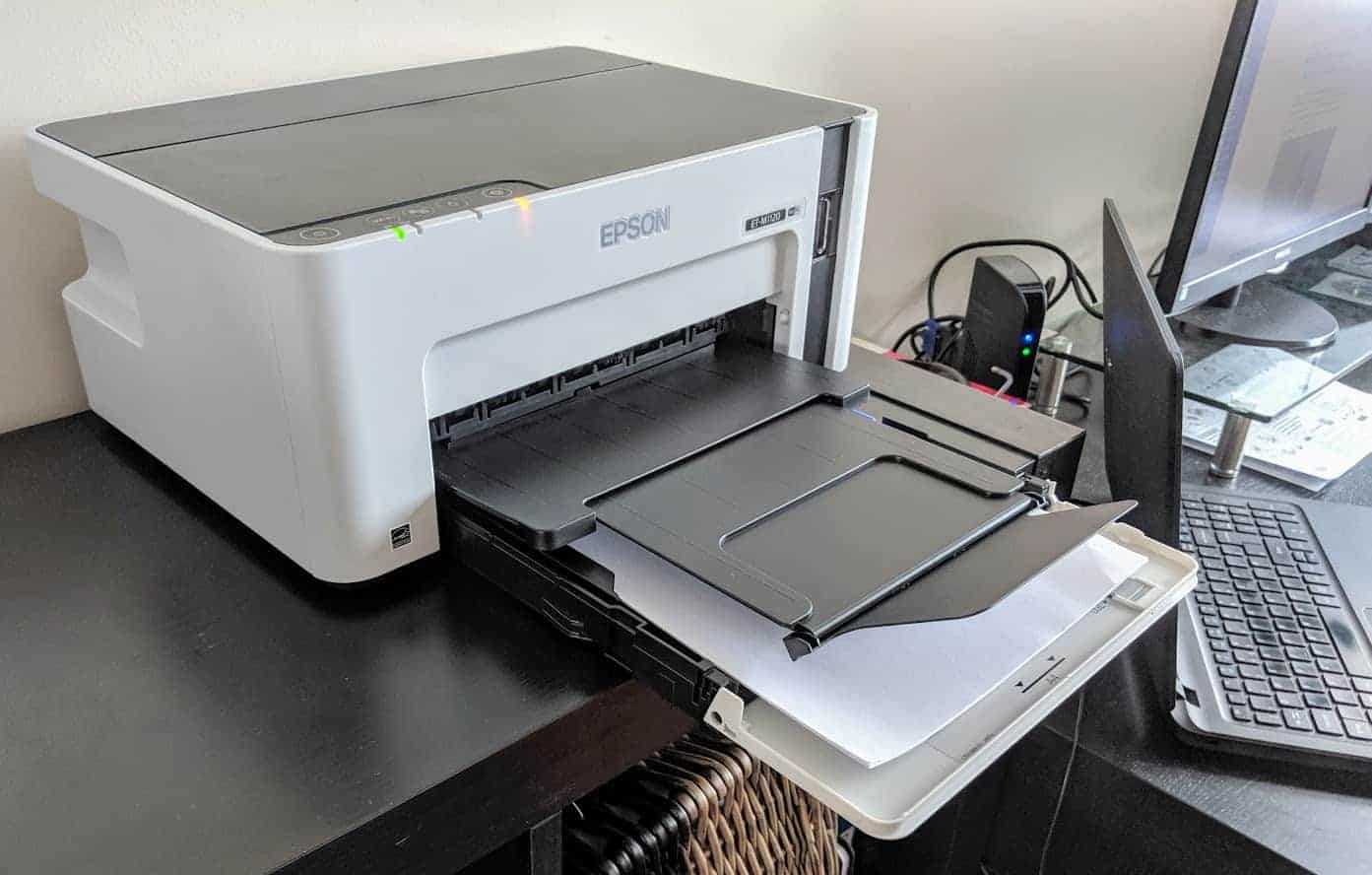
Filling the ink was not the messy job I had expected. The bottle literally just clicked in and filled the tank with not a drop spilt! I was extremely impressed by this. If anyone can make a mess with anyone it is me so I can honestly say it is idiot-proof!
Loading the paper was really easy too. It is front loading so perfect for putting on a desk or shelf without having to have paper sticking out the top! The paper (or envelopes etc) just slots on the white tray as you can see in the photo above. The tray is then pushed in to install the paper.

Day-to-day use of the Epson Eco Tank Printer
The buttons on the printer are really clear and easy to use. There is no warm-up time so you turn on the printer and then print what you need. With easy WiFi connectivity, you can put the printer wherever you like leaving more desk space for everything else!
It is a really great printer which prints quickly and clearly. I would not hesitate to recommend it both for its print quality and ease of use. It is also great value for money as whilst it is a little more initial cost than some printers the value for money for each sheet will soon recoup that extra spent.
The large eco tank also means you don’t have the hassle of regularly buying cartridges at the supermarket when you run out at the last minute and need to print something! It is currently on offer on Amazon for £139.99. I would definitely recommend it to anyone working from home!
Well, that looks like something that I will never question buying. By the sound of it, it’s going to be pretty worth it. This is a must have.
Such a cool product! Thanks for sharing all the fun details.
Affordable price, nice shape, not too big, I definitely like it and I need a new printer. So, thanks for the post!
I used to have an Epson printer and I loved it. Will keep this brand again in mind when I buy a new one.
I recently purchased a new printer. I was an epson user for a while. It was a great printer while it lasted.
OH yes, yes, yes I would love to give this a try. Ink is such a problem for me, I go through it so fast!
Thank you for sharing this info, it might be good for a future Epson purchase. Good review! – Paolo
This looks great! My sister needs a new printer. Epson is one great brand!
Your review is wonderful. I was thinking of getting a printer. I will go for it!
Epson is such a reliable printer brand. In my current office as well as in my previous ones, there is sure to be an Epson printer.
My very first printer was Epson many many years ago. Since then i see that things have evolved. I like the fact that it doesn’t need cables, you can connect to it through wi-fi.